Answer
May 13, 2020 - 01:29 AM
Below is a link to the manual for the TI-2C cooktop, on pages 3 and 4 it shows how to operate fully.
https://www.rvupgradestore.com/v/vspf...
Plug the power plug into a standard outlet. The Power button will light up and the unit will sound to indicate on. The device will remain in standby mode, awaiting user direction. Place ferromagnetic cookware (with water, oil or food already inside) on the center of the glass-ceramic top center. Now press the Power button on the control panel, this will turn the cooktop on. The power display will blink and sound another indicator. Press the Heat function key once. The pre-set power level "5" is the default selection as the device turns on. Using the +/ - keys you can change the settings at any time, ranging from 1- 10. This is considered to be the HEAT function.
Turning Off Unit
When you are finished cooking, simply press the Power button to turn off the machine.
Upon completion of cooking, the fan may remain on until the unit is cool.
https://www.rvupgradestore.com/v/vspf...
Plug the power plug into a standard outlet. The Power button will light up and the unit will sound to indicate on. The device will remain in standby mode, awaiting user direction. Place ferromagnetic cookware (with water, oil or food already inside) on the center of the glass-ceramic top center. Now press the Power button on the control panel, this will turn the cooktop on. The power display will blink and sound another indicator. Press the Heat function key once. The pre-set power level "5" is the default selection as the device turns on. Using the +/ - keys you can change the settings at any time, ranging from 1- 10. This is considered to be the HEAT function.
Turning Off Unit
When you are finished cooking, simply press the Power button to turn off the machine.
Upon completion of cooking, the fan may remain on until the unit is cool.

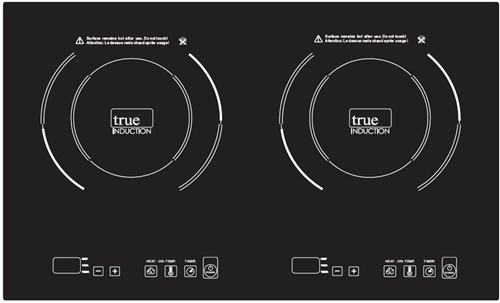
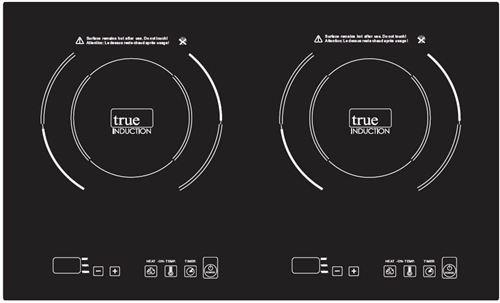


Add New Comment