Answer
Jun 19, 2019 - 07:09 AM
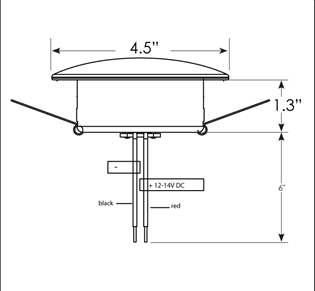
Do you have the same question? Follow this Question
Jun 19, 2019 - 07:09 AM
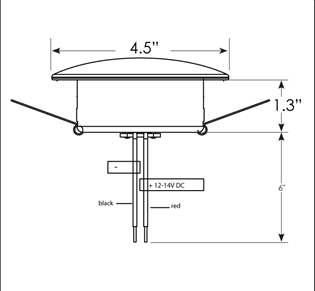
View all RV Interior Lights Questions & Answers
We’ve provided several answers to questions related to ITC 69250S-15-3K 4.5″ Lexan Radiance Surface Mount LED Overhead Light with Switch , see some other helpful Q&A related to this product.
Question: Can these be dimmed?
Answer: ITC 69250S-15-3K 4.5" Lexan Radiance Surface Mount LED Overhead Light with Switch
Yes the lights are dimmable.
Question: Are the LED bulbs replaceable or do you have to replace the entire fixture?
Answer: The LED light "bulbs" are the fixture. Here is a picture below. The LED lights are not replaceable, you would need to purchase another ITC 69250S-15-3K.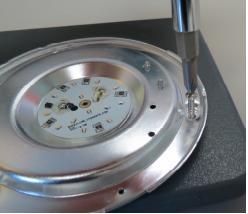
Question: Are these wired into the RV's current 12v power source or do they have their own 12v power source?
Answer: This Radiance Surface Mount LED Overhead RV Light wires into the RV's 12 V power. Below is the manual.
https://www.rvupgradestore.com/v/vspf...
We look to ensure that every question is answered by the best people with relevant expertise and experience, the best answers include multiple perspectives. Do you have relevant expertise or experience to contribute your answer to any of these commonly asked questions?

Add New Comment