how do you turn on the light to see it in the dark?
Minder Research TM22242VP TempMinder Indoor Thermometer
RV Interior Accessories
how do you turn on the light to see it in the dark?
Question ID: 2576862 Status:
Open Dec 18, 2018 - 01:05 AM
1answer
Answer
Dec 18, 2018 - 07:59 AM
On the rear of the monitor, move the sound sensor to the OFF or ON position. While on the ON position, the backlight will automatically turn on when the monitor senses sound. If you have chosen to leave the sensor OFF, use the LIGHT button on the back of the monitor to turn the backlight on for 8 seconds. You can also tap the Snooze button and the back light will come on briefly.
Answer this question
View More Product Details
View all RV Interior Accessories Questions & Answers
View all Minder Research TM22242VP TempMinder Indoor Thermometer Questions & Answers
Share Your Own Experience & Expertise
We look to ensure that every question is answered by the best people with relevant expertise and experience, the best answers include multiple perspectives. Do you have relevant expertise or experience to contribute your answer to any of these commonly asked questions?

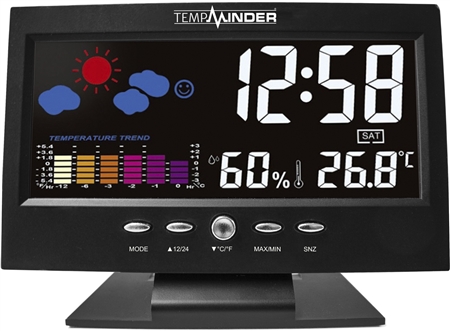
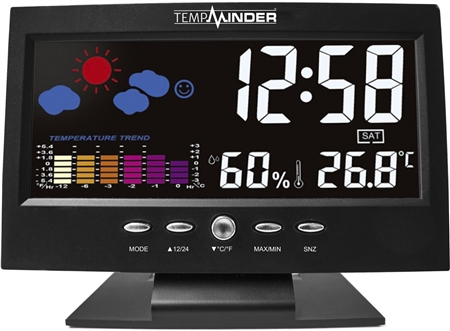


Add New Comment